Below are some of our commonly asked questions. If you can't find your answer here, please contact our support team.
See also:
FAQs for Bizeo developers FAQs for Bizeo resellers/affiliates GlossaryDrones, Packages & KPIs
How do I install a drone? Where should I install the drone? Can I install more than one drone? Why would I install multiple drones? Is there a limit on the number of KPIs I can monitor? What if I can't find a KPI package for my software application? How does Bizeo collect its status and KPI data? How is my KPI data stored?Payment
When will my credit card be charged? What if I wish to cancel my subscription? What if my credit card expires during the subscription period? When am I charged for additional store purchases? How am I charged for package renewals? What if I purchase a package or other product from the Bizeo online store partway through a subscription period? My subscription only permits a certain number of drones and I need more. What do I do? What if I no longer wish to use a package, drone or other item I have subscribed to? How do I install a drone?Once you've signed up for Bizeo, you'll be able to log into the Bizeo portal. Do this from the machine that you wish to set up as a drone and then navigate to the store.
One of the first items in the store will be the Bizeo drone. Click on this and follow the instructions to download and install the drone.
Back to top Where should I install the drone?Install the drone software on any Windows PC (versions XP and above, 32-bit and 64-bit) that is inside your business's IT network. This PC:
- should have access to all the data sources you wish to monitor inside your network
- should have a reliable internet connection
- should be a machine that you can leave on at any time that you wish to perform monitoring
- can be either a physical or virtual machine.
Yes, you can install as many drones as your Bizeo licence allows. Some licences permit only a single drone but you can upgrade at any time to licences that permit additional drones.
Back to top Why would I install multiple drones?Multiple drones can be useful for the following reasons.
If your business operates in many physical locations, it's probably best to install a separate drone on each location. Each drone will gather KPI data from that location and communicate it to the Bizeo cloud service. Once there, you can monitor KPIs from all locations simultaneously through the one simple Bizeo login.
In some cases, you may prefer to install a Bizeo drone on multiple parts of your physical network, particularly if you wish to monitor specific resources that you can't access across the network. For example, you would need to install the MYOB package on the machine that runs the MYOB software. Therefore, you would need to install a drone on your MYOB accounting machine.
In some IT networks, you may wish to monitor secure sections of the network that you can't access from your other drones, such as a DMZ. In these cases, you should install a drone inside each of these locations.
Back to top Is there a limit on how many KPIs I can monitor?Each Bizeo licence permits you to set up and monitor a certain number of KPIs. However, you can upgrade to larger packages that permit more KPIs at any time.
Back to top What if I can't find a KPI package for my software application?KPI packages need to be developed for each software application that you wish to monitor. If you can't find a KPI package for your software, there are a few options.
First, contact Bizeo and let us know what application or equipment you're trying to monitor and what KPIs you need.
Several generic KPI packages can be used for various applications, particularly database software applications. These include the SQL Server package, the ADO package and the ODBC package. Your IT team may be able to use one of these packages to define their own KPIs for your internal systems. If you don't have IT resources, contact us, as we can provide services to do this for you.
Another alternative is to use the KPI Package Developer's Toolkit. This toolkit is designed for third party developers to produce their own KPI packages. You can then either use these packages internally or place them on the store and make them available to other Bizeo clients. Developers can receive a commission on sales of packages they produce.
Back to top How does Bizeo collect its status and KPI data?Bizeo can collect data in three ways:
- Data collection drones are installed on your internal IT network and configured to collect data from your internal systems. This information is then fed to the Bizeo system in the cloud.
- Your application can push data to the Bizeo cloud through a programming interface. This is a web service that most websites and application programs are able to call.
- Manual KPIs can be established that prompt an operator via email to enter the KPI information regularly. Read more about manual KPIs.
Bizeo stores all KPI data in a secure SQL environment. Only authorised users can access your organisation's KPI data.
Back to top When will my credit card be charged?Once you sign up to a Bizeo account and provide your credit card details, you have 30 days of free use of the Bizeo system. At any point during these 30 days, you can log into your account and cancel your Bizeo subscription. After 30 days, if you haven't cancelled your subscription, we charge your credit card for the Bizeo product that you selected when you signed up.
We then charge your credit card again when each subsequent subscription period expires.
Back to top What if I wish to cancel my subscription?You can cancel your Bizeo subscription at any point by calling us on +61 7 3510 9567.
Back to top What if my credit card expires during the subscription period?If this occurs, log into your Bizeo account and update the system with your new credit card details as soon as you have them.
If you haven't updated your account before your subscription period becomes due for renewal, we may not be able to renew your subscription, which may affect your access to Bizeo.
Back to top When am I charged for additional store purchases?We charge the credit card you have on file for any additional purchase you make via the Bizeo online store 3-7 days after you purchase the item. If you purchase multiple items during the same period, we'll charge your credit card a single fee for the total amount of the charges.
Back to top How am I charged for package renewals?If you purchase products from the Bizeo online store that are charged on a monthly, annual or other periodic basis, we will charge these at the time that we renew your Bizeo account.
Back to top What if I purchase a package or other product from the Bizeo online store partway through a subscription period?If, for example, you're on a monthly subscription plan and you purchase an additional monthly package partway through that month, your first charge for the package will be a proportion of the package fee up until the date that your subscription is due.
For example, if you purchase an additional package halfway through your Bizeo subscription month, you will be charged half the fee for the package for the first half a month of usage. At the end of your subscription month, you'll be charged a renewal for that package for the full monthly amount.
Back to top My subscription permits only a certain number of drones and I need more. What do I do?You can purchase additional drones for any subscription at any time from the Bizeo store. These drones will be added to your drones list, and you can deploy and use as required.
Back to top What if I no longer wish to use a package, drone or other item I have subscribed to?At any time, you can change the items in your subscription by navigating to the accounts page on the Bizeo portal. Here, you will see each subscription you have and you can cancel any of these at any time. You will retain access to the cancelled items until the prepaid period for that item expires, after which you will no longer have access to those items.
Back to top